AutoAnnotate: User Guide
Contents
Overview
AutoAnnotate is a Cytoscape App that finds clusters and visually annotates them with labels and groups. These visualizations provide a concise visual summary which is helpful for network analysis and interpretation.
AutoAnnotate started as a feature of the EnrichmentMap App but has since been extracted into its own standalone App.
Getting Started (Installing)
Requirements
- Cytoscape minimum version 3.3
WordCloud minimum version 3.1.0
- clusterMaker2 minimum version 0.9.5
Installation
- Install Cytoscape
If you don’t have Cytoscape please download and install the latest release from http://www.cytoscape.org/download.php.
Install AutoAnnotate
- Open Cytoscape
In the main menu select Apps > App Manager
In the App Manager select AutoAnnotate in the list of All Apps and click the Install button.
The WordCloud app will also be installed automatically along with AutoAnnotate
- Install clusterMaker2 (optional, but highly recommended)
In the App Manager select clusterMaker2 in the list of All Apps and click the Install button.
Alternatively AutoAnnotate and clusterMaker2 can be installed from the App Store website.
AutoAnnotate on the App Store:
clusterMaker2 on the App Store: http://apps.cytoscape.org/apps/clustermaker2
Creating an Annotation Set
- Start by selecting a network view.
In the main menu select Apps > AutoAnnotate > New Annotation Set…
The Create Annotation Set dialog will open.
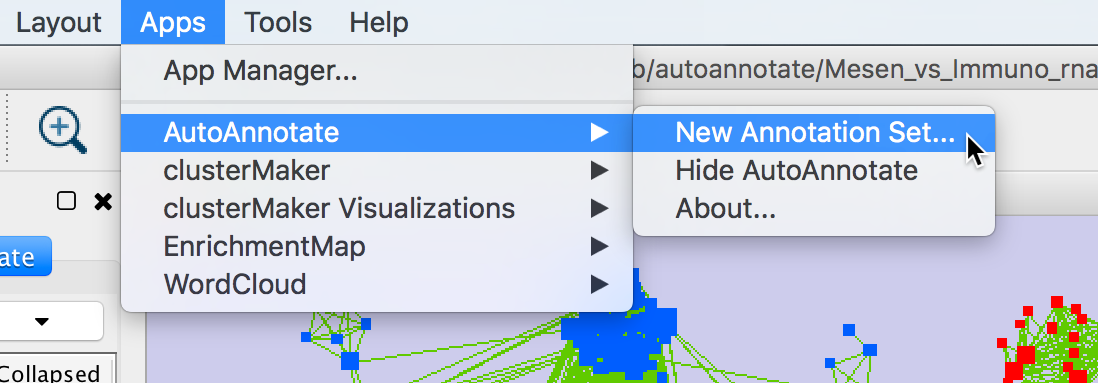
Create Annotation Set Dialog
- This dialog is used to select the options for creating an Annotation Set.
Note: AutoAnnotate can detect if the network was created by EnrichmentMap, and if so sensible options for EnrichmentMap networks will be pre-selected.
- Note: You may manually edit the contents and labels of the clusters after the Annotation Set is created, and you may create as many Annotation Sets as you like, so its not critical to get everything perfect at this step.
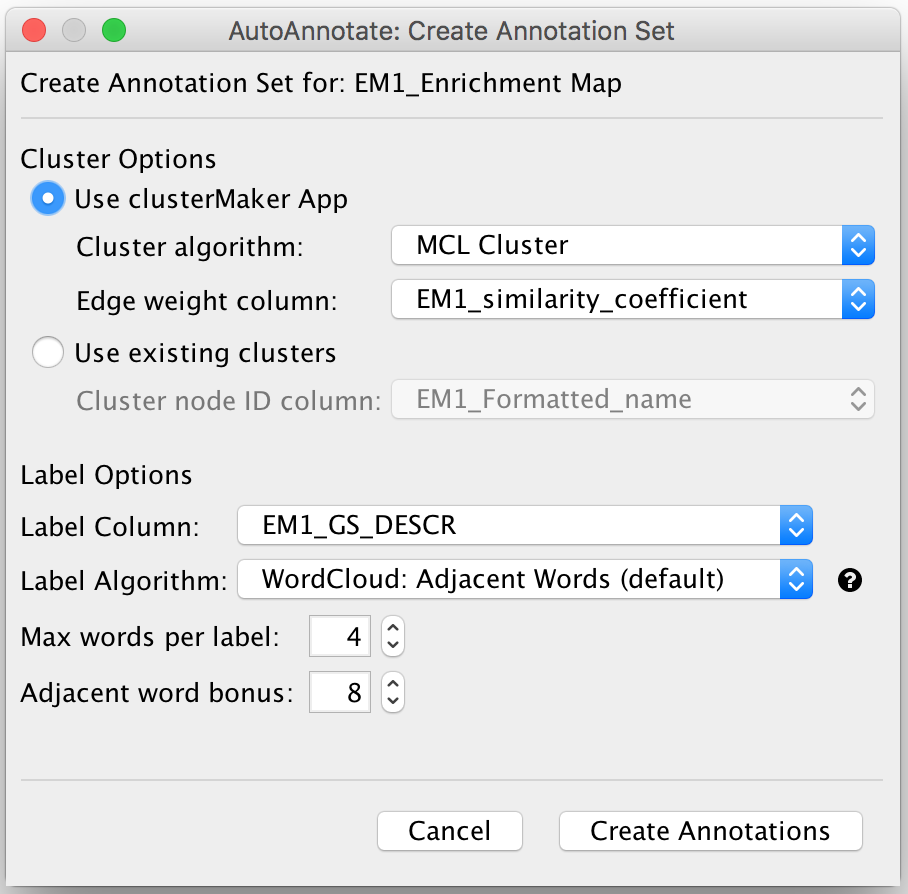
- Label Column
- Select the Node Column of type String that will be used to calculate the cluster labels.
- Cluster Options
- Use clusterMaker App
- If this is selected then clusterMaker will be used to calculate the clusters.
- Cluster algorithm:
- Used to select the clustering algorithm provided by clusterMaker that will be used to calculate the clusters.
- Edge weight column:
- Some clusterMaker algorithms use edge weights. This box is used to select the Edge Column to use for the edge weights. If the selected algorithm does not use edge weights then this box will be disabled (greyed out).
- Use existing clusters
- You may provide your own clusters or use another clustering app to calculate the clusters. In this case the clusters must already be calculated and cluster identifiers must be stored in a Node Column.
- Any Node Column of discrete type may be used to identify the clusters. (String, Integer, Long Integer, Boolean, or Lists of any of those types.)
- If you select a column of List type then the clusters may overlap.
- Use clusterMaker App
- Layout nodes by cluster
- If select then a special layout will run that lays out the network according to the clusters.
- This layout may be run later so its not important to select this option at this point.
Click Create Annotations to create the new Annotation Set.
WARNING: AutoAnnotate will manage all of the annotations and groups for the current network view. It is not recommended to manually create annotations or groups on a network view that has Annotation Sets. This is because AutoAnnotate may erase manually created annotations as you work with your Annotation Sets. If you would like to manually create annotations at any time please duplicate the network view.
Panels
When an Annotation Set is created the AutoAnnotate panels will be shown.
Note: To show or hide the AutoAnnotate panels at any time go to the main menu and select Apps > AutoAnnotate > (Show/Hide) AutoAnnotate.
In the Control Panel on the left side is the main AutoAnnotate panel.
- This panel is used to manage Annotation Sets and Clusters.
In the Results Panel on the right side is the AutoAnnotate Display panel.
- This panel is used to modify the look of the annotations.