Cy3D - A 3D Network Renderer App for Cytoscape
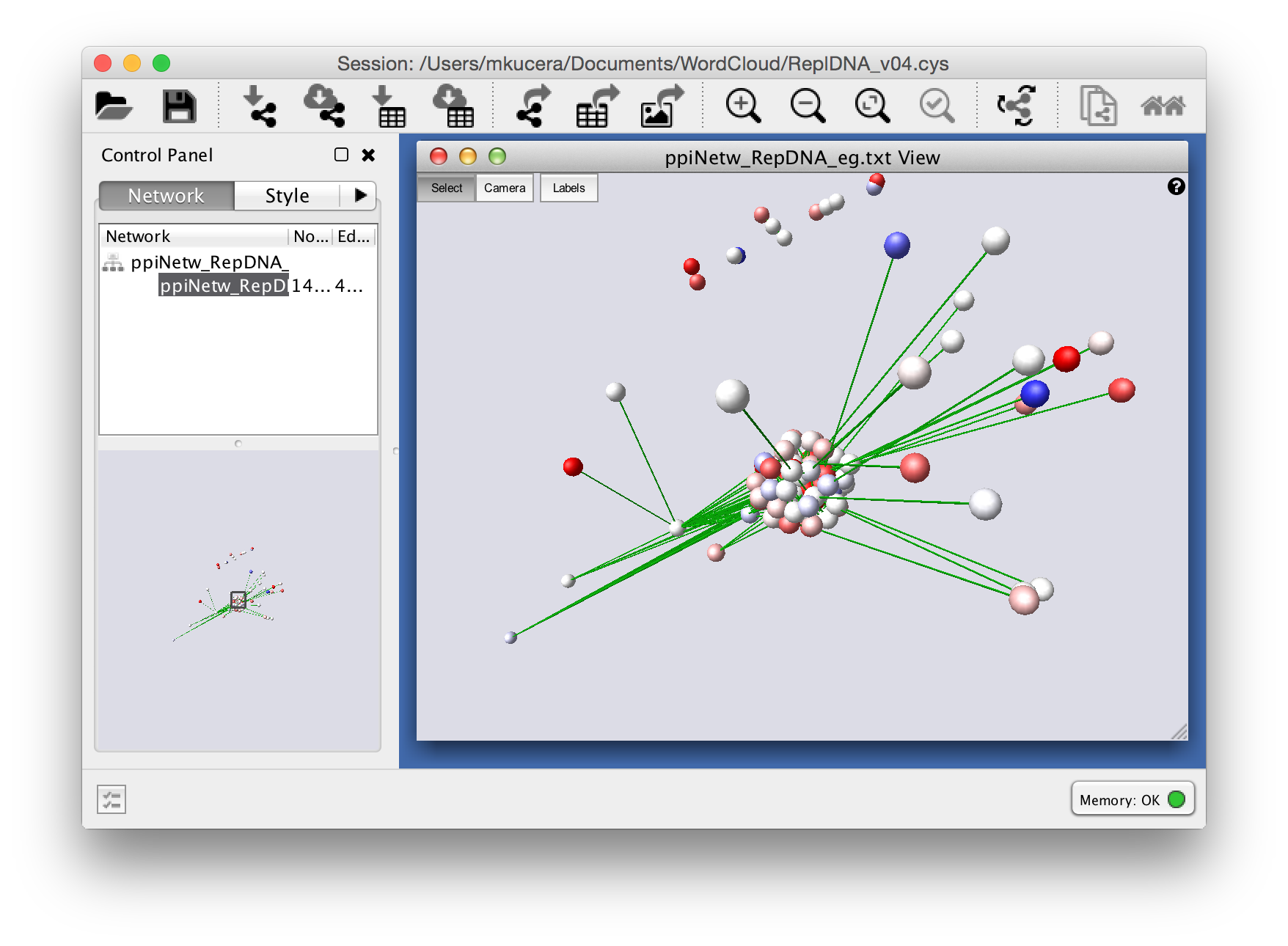
Download
Cy3D is currently under development. An early preview of Cy3D is available below.
Please send your feedback to the cytoscape-discuss google group. If you have any comments about Cy3D or about features that you would like to see in a Cytoscape 3D renderer please let us know. Your feedback will help shape the future of 3D rendering in Cytoscape.
The pre-bundled distribution is based on a development build of Cytoscape 3.3.0 SNAPSHOT. It is not a stable release build so please make a backup of your session files before opening them.
- Pre-bundled distribution of Cytoscape with Cy3D App.
- Windows
- Mac, Linux, Unix
- Cy3D App standalone jar (requires a build of Cytoscape 3.3.0 from April 1,2015 or later).
Current Limitations
- Rendering performance drops as the size of the network increases. At the moment it is not recommended to use Cy3D on networks that have more than 1000 nodes. The Cy3D team is currently working on improving rendering performance.
- Nodes cannot be directly manipulated. Please use a 3D layout algorithm.
Instructions
- To create a 3D view:
- Select a network in the Network panel.
- Right click on the network and select Create View (you may need to select Destroy View first).
- In the "Choose a network view renderer" pop-up select Cy3D.
- To create a 3D view without destroying the existing view:
- Open the network view in the standard 2D renderer.
Select all the nodes (Select > Nodes > Select All Nodes).
- Click the New network from selection toolbar button.
- Close the network view that was just created.
- Select the newly created network in the Network panel.
- Right click on the network and select Create View.
- In the "Choose a network view renderer" pop-up select Cy3D.
- Controlling the camera
- Cy3D has 2 modes: camera mode and select mode.
- The modes are toggled using the toolbar in the 3D renderer view.
- In camera mode the mouse rotates the camera around the network. Mouse wheel moves the camera in and out.
- In select mode the mouse is used to select nodes and edges, and to activate the context menu.
- For a detailed list of controls click the (?) icon at the top right of the 3D renderer view.
- Layouts (Manipulating the graph)
- Currently the only way to move nodes around in 3D is to apply a layout.
- There are four 3D layout algorithms currently available:
- 3D Box
- 3D Grid
- 3D Spherical
3D Force Directed (BioLayout)
- Additionally there are two other ways to manipulate the graph which are implemented as layouts:
- Flatten graph. This sets the Z coordinate of every node to zero. It is useful if you would like to apply a 2D layout, because most of the existing 2D layouts just ignore the Z coordinate. Apply the Flatten layout before or after applying a 2D layout to fix the results of the 2D layout.
- Center graph. Computes the centroid of all the nodes and translates the graph so that the centroid is the new origin.
Links
Source code repository on GitHub: https://github.com/BaderLab/cy3d-impl
Old page on Cytoscape Wiki: http://wiki.cytoscape.org/Cytoscape_3/3D_Renderer